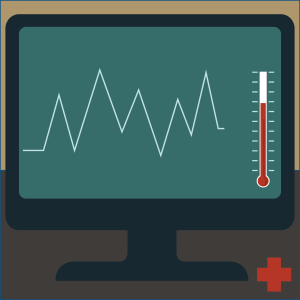Avoiding the dark corners of the Internet

The Internet is a melting pot of information, social interaction, entertainment, and countless other resources that we rely on daily. It is literally limitless and constantly growing for both the better and worse. Are you following a few basic guidelines to make sure you don’t stumble into the dark side of the online world where the scammers, hackers, and infiltrators are waiting to take advantage of you? If not, here are 5 online safety rules to follow for good measure.
Important Rule #1
Always have anti-virus software that regularly scans your computer to detect and prevent viruses. This can also minimize damage if a virus actually invades your computer.
Important Rule#2
Don’t fall for scams. This includes but is not limited to: popups, ads that sound too good to be true, strangers offering awards or free gifts, job offers making a fortune working from home, congratulations you’re the millionth customer pitch, random surveys, forms that require credit cards, and many other vague advertisements.
Important Rule#3
Research a company before you give them any personal information. If you plan to buy something from their website, try and learn as much as you can about them before you make the purchase. If you have a gut feeling that this seems a little off kilter, then don’t do it!
Important Rule#4
Don’t download files from untrusted websites. If you see an offer for a free software download, it has the potential to infect your computer.
Important Rule #5
Stay away from suspicious websites at all. Suspicious characteristics include but are not limited to: abundant popups, shady side ads, and uncertain links. Stray away from these because one wrong click could send problems straight to your computer.