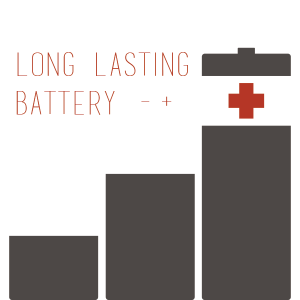
We understand your overwhelming need to be connected at all hours of the day but just like you, your devices need a little R&R…Your laptop especially. Unfortunately, we do not live in an Energizer commercial. Laptop batteries can only keep going and going and going so long. With a ballpark lifespan of about 18 to 36 months, laptops require extra special care…unless of course you want to be shelling out $100 every one to two years for a replacement battery. Instead of trying to swallow that one down, here are a few steps to help buy your laptop battery a little more time.
If you have a laptop you most likely use it as your primary desktop PC. It make sense–it has all the same functionality and, on top of that, its portability makes it much more convenient. What most people don’t know, however, is that by leaving your laptop plugged in you’re actually wasting battery cycles. You see, the one to two year average life span has to do with the amount of recharges a laptop battery is good for. The magic number is somewhere around 400. After that, the battery begins to lose its capacity to hold a charge and its runtime dwindles from 3 to 4 hours to 1 to 2 hours. Now what’s the point of a laptop that can only function when plugged in? There isn’t much of one. To keep your new batteries long lasting, pop them out. As long as you’re plugged into an AC outlet, there’s no reason to use the actual battery. Save that extra power for those off site meetings. If the battery is not removable then your best bet is to keep your laptop in a mild and comfortable temperature. Exposure to extreme heat or cold can damage the battery a great deal.
From a day-to-day standpoint, there are a few things you can do to help conserve your battery power. One thing to be aware of is that your laptop screen’s blacklight feeds heavily off of the power source. When possible, turn down the brightness. Think soft candlelight dinner mode.
Another thing that eats at your laptop’s battery is sound. Musical taste varies and no one around you should have to be subjected to music they might find questionable, so do your peers and your batteries a favor and mute it or tune in via headphones.
Obviously when the battery is in use, avoid plugging in external hard drives, speakers or other devices. Also keep your windows to a minimum. The less programs you have running the better shape your batter will be in. Especially be sure to limit the use of games and videos.
Lastly, set your laptop’s power-saving options for maximum conservation. If you’re using Windows, simply open up the Control Panel to change the settings so that the hard drive and screen turn off after a few minutes of non-use. If you’re a Mac user, you can find these options in the Energy Saver panel under the System Preferences application.
These are the best tips I have ever herd. Have replaced my apple laptop battery twice since 2009 but both due to the cells being knocked (aparently) and the whole battery pack expanding in size – nearly causing damage to the computer.